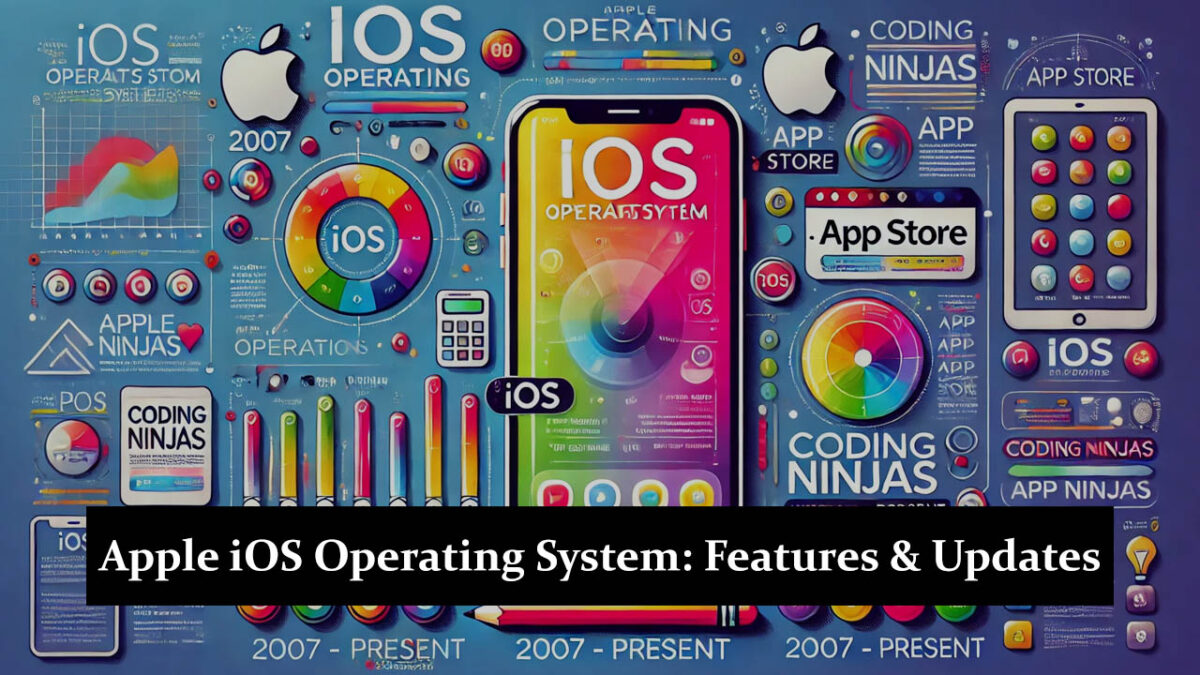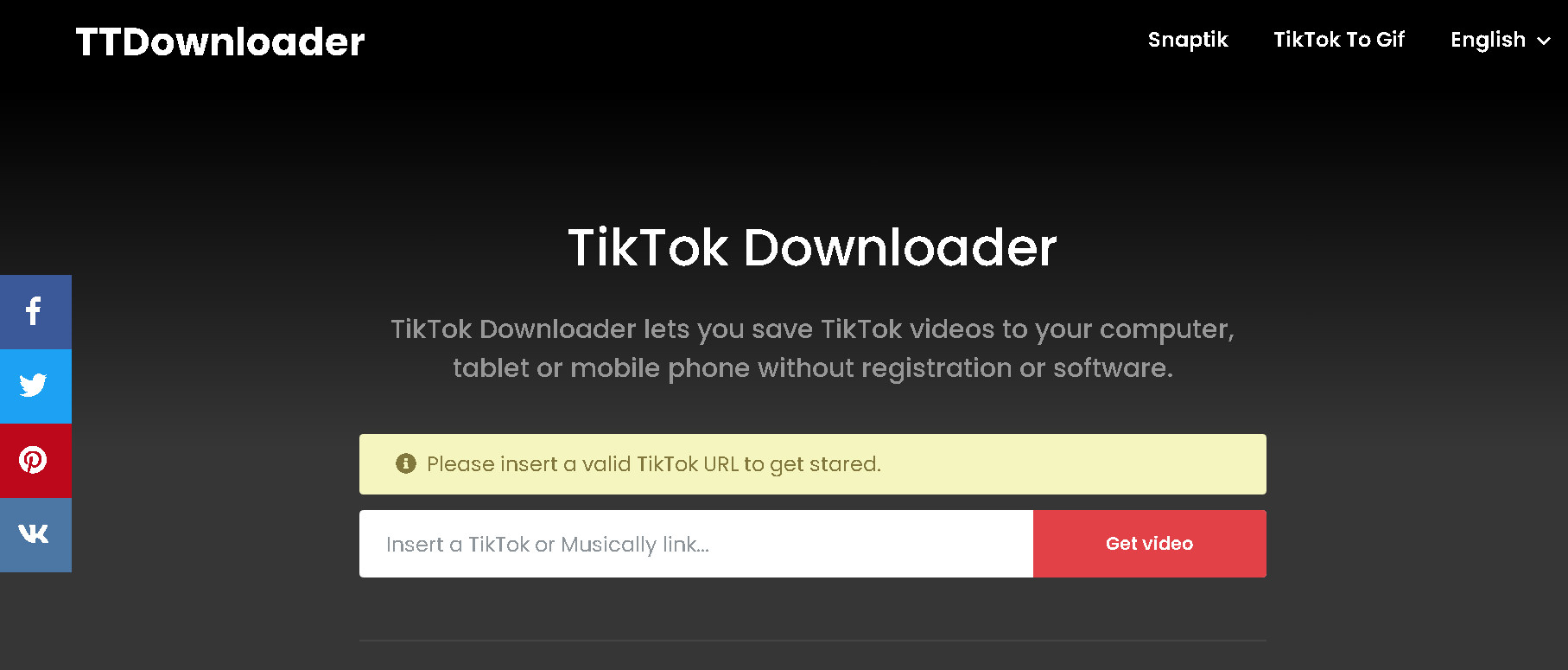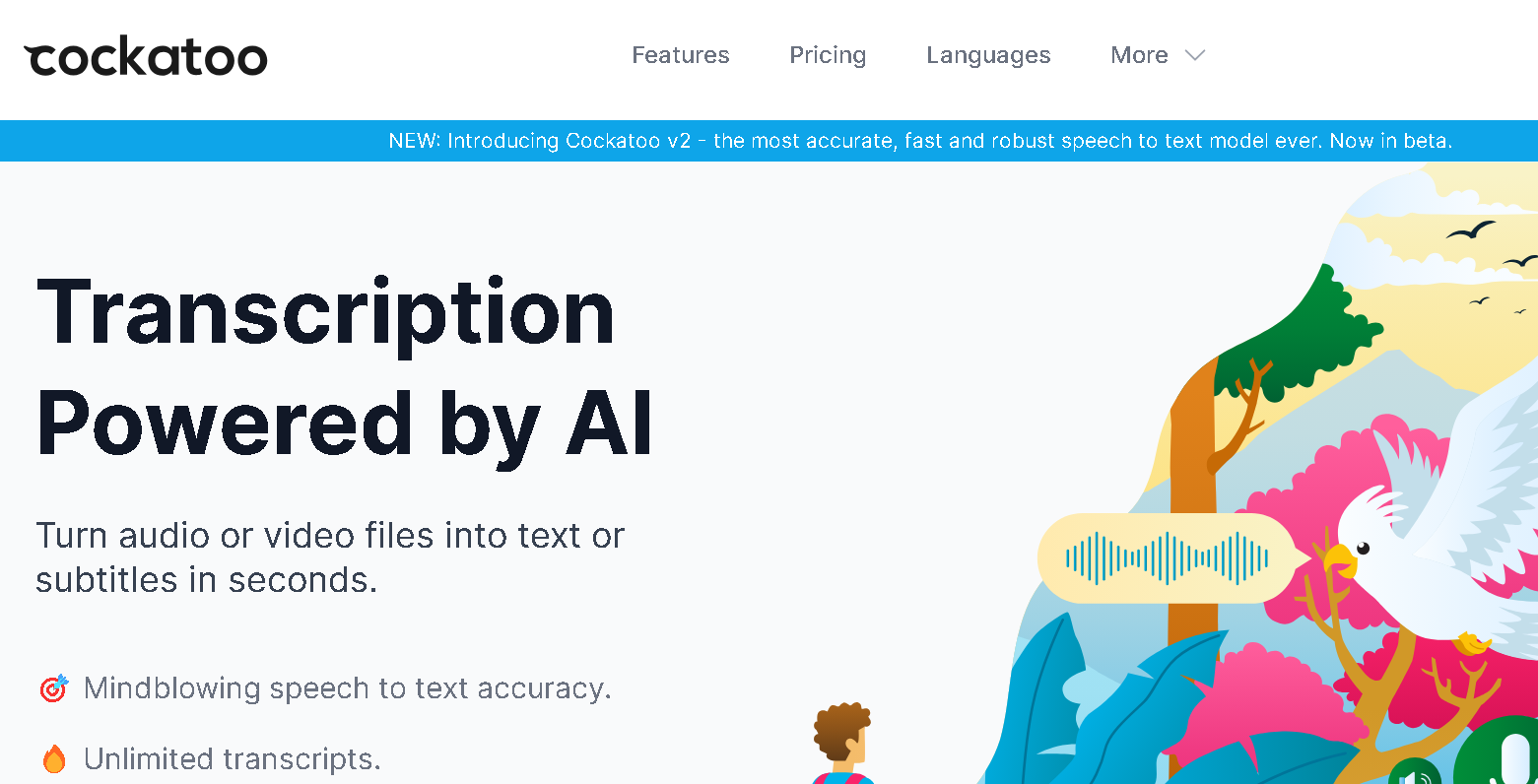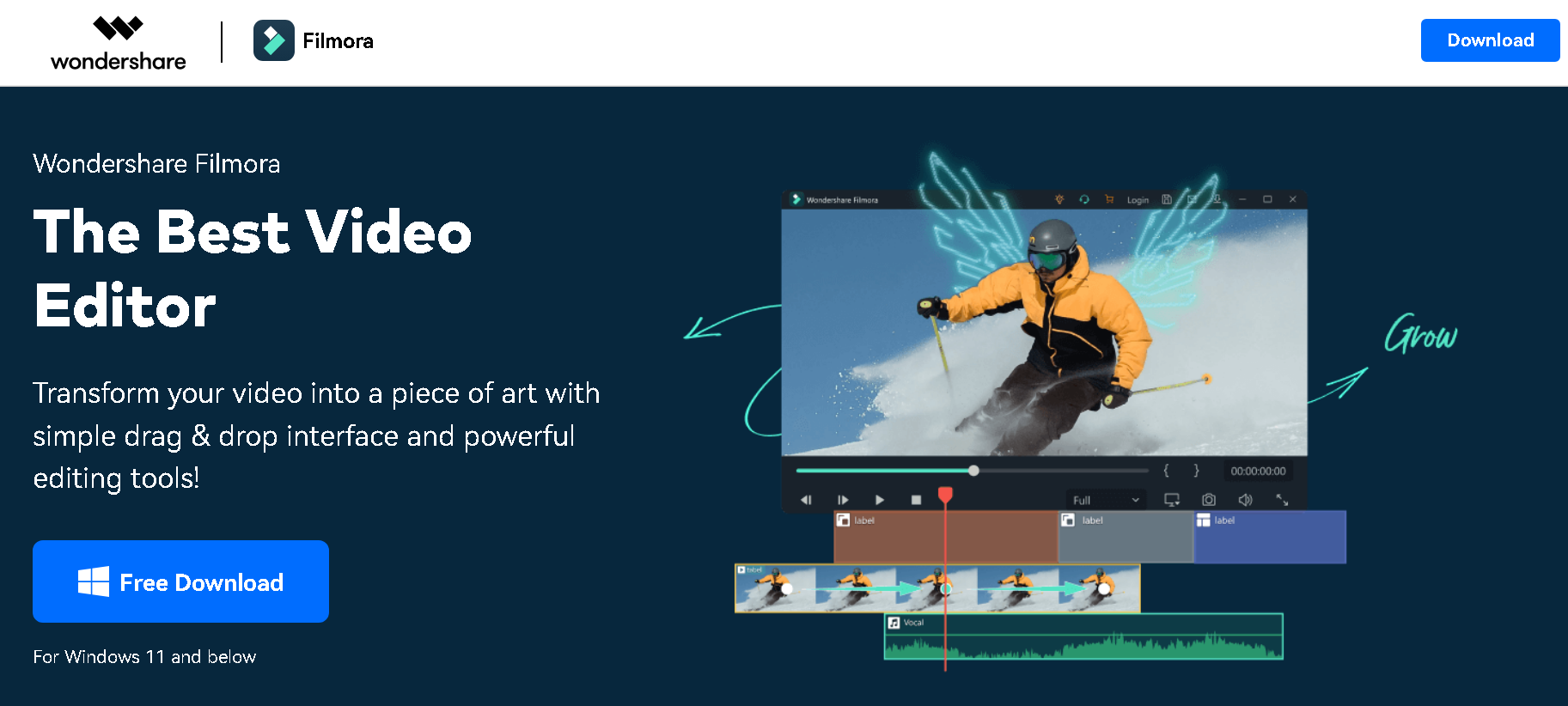Apple’s iOS has established a clear place for itself in the mobile operating system market by setting the bar for ecosystem connectivity, security, and user experience. Since its launch in 2007, iOS has undergone a significant transformation as a result of constant innovation to satisfy customers’ shifting demands and expectations. This blog post explores the distinctive features, rivals, salient distinctions, and justifications for selecting iOS over alternative operating systems. By the time you’re done, you’ll know everything there is to know about why millions of people around the world choose iOS.

The Uniqueness of iOS
1. User Experience and Interface Design
iOS is renowned for its intuitive and user-friendly interface. Apple’s design philosophy emphasizes simplicity and ease of use, which is evident in the following features:
- Consistent Design Language: iOS applications adhere to a unified design aesthetic, ensuring a seamless user experience. Elements such as icons, fonts, and layout patterns are standardized, reducing the learning curve for new users.
- Fluid Animations: iOS utilizes smooth animations and transitions that make interactions feel natural and responsive. These animations enhance the sense of fluidity and continuity throughout the system.
- Home Screen Customization: While iOS offers limited home screen customization compared to some competitors, it provides a clean and organized layout with features like the App Library, which automatically categorizes apps.
2. Integration with the Apple Ecosystem
One of iOS’s standout features is its deep integration with Apple’s broader ecosystem of devices and services:
- Seamless Integration with macOS: Features like Handoff, Universal Clipboard, and AirDrop enable users to transition seamlessly between iOS and macOS devices. This integration enhances productivity and convenience, allowing users to start tasks on one device and continue on another.
- Continuity Features: iOS devices can interact with other Apple products through Continuity features, such as making and receiving phone calls on a Mac or using an iPad as a second display for a Mac.
- iCloud: Apple’s cloud service synchronizes data across devices, ensuring that contacts, photos, documents, and more are consistently updated and accessible from any Apple device.
3. App Store Quality and Security
The App Store, launched with iOS 2, has been a key component of iOS’s success:
- Curated App Selection: Apple’s stringent app review process ensures that apps meet high standards of quality, security, and performance. This curated approach minimizes the risk of malware and poor-quality apps.
- Regular Updates: Developers are encouraged to provide regular updates, enhancing app performance and security. The App Store also provides users with detailed app information, including privacy practices and permissions.
4. Privacy and Security
Apple places a strong emphasis on user privacy and data security:
- Data Encryption: iOS employs robust encryption to protect user data. This includes end-to-end encryption for iMessages and FaceTime calls, as well as data encryption at rest on the device.
- Privacy Features: iOS provides users with granular control over app permissions, allowing them to manage which apps can access their location, camera, microphone, and other sensitive data.
- Regular Security Updates: Apple frequently releases security updates to address vulnerabilities and enhance system protection, ensuring that devices remain secure against emerging threats.

Competitors in the Mobile Operating System Space
While iOS is a dominant force in the mobile OS market, it faces competition from several other operating systems. Understanding these competitors can provide insight into what makes iOS unique.
1. Android
Android, developed by Google, is the most significant competitor to iOS:
- Customization: Android offers extensive customization options for the home screen, widgets, and even system settings. Users can choose different launchers, themes, and icon packs, providing a highly personalized experience.
- Hardware Variety: Android runs on a wide range of devices from various manufacturers, offering a broad spectrum of hardware options across different price points.
- Open Ecosystem: Android’s open-source nature allows for a more flexible app ecosystem and supports a wider range of third-party app stores and software modifications.
2. HarmonyOS
Developed by Huawei, HarmonyOS is a newer player in the mobile OS arena:
- Cross-Platform Integration: HarmonyOS aims to provide a unified experience across various device types, including smartphones, tablets, and IoT devices. This cross-platform approach seeks to create a seamless ecosystem similar to Apple’s.
- Microkernel Architecture: HarmonyOS utilizes a microkernel architecture designed to enhance security and efficiency by minimizing the core operating system’s complexity.
3. KaiOS
KaiOS is a lightweight operating system designed for feature phones and IoT devices:
- Optimized for Low-End Hardware: KaiOS is designed to run efficiently on devices with limited resources, providing essential functionality without the need for high-end hardware.
- App Compatibility: While it supports a limited selection of apps compared to iOS and Android, KaiOS includes popular apps like Facebook and WhatsApp, catering to users who need basic smartphone capabilities.
Key Differences Between iOS and Its Competitors
1. Design Philosophy and Customization
- iOS: Prioritizes a clean, consistent design with limited customization options. This approach ensures a unified user experience but may limit personalization.
- Android: Offers extensive customization, allowing users to modify nearly every aspect of the interface. This flexibility caters to users who enjoy personalizing their devices.
- HarmonyOS: Aims for a seamless experience across different device types, but it is still evolving in terms of customization and app ecosystem.
- KaiOS: Focuses on simplicity and efficiency, with limited customization options suited for feature phones and IoT devices.
2. Ecosystem Integration
- iOS: Provides deep integration with Apple’s ecosystem, facilitating smooth transitions between devices and services.
- Android: Integrates well with Google services and offers compatibility with a wide range of third-party hardware and software.
- HarmonyOS: Strives for cross-platform integration within Huawei’s ecosystem, but its reach is currently limited compared to iOS and Android.
- KaiOS: Primarily focused on feature phones and does not offer extensive ecosystem integration.
3. App Store and App Quality
- iOS: Features a curated App Store with stringent review processes, ensuring high-quality and secure apps.
- Android: Provides a more open app ecosystem with multiple app stores, but this can lead to varying app quality and security risks.
- HarmonyOS: Has a growing app ecosystem but is still building its developer base and app quality standards.
- KaiOS: Supports a limited selection of apps, focusing on essential functionalities and lightweight applications.
4. Privacy and Security
- iOS: Emphasizes privacy and security with features like data encryption, granular app permissions, and regular security updates.
- Android: Provides robust security features but can vary depending on the device manufacturer and update frequency.
- HarmonyOS: Incorporates security features but is relatively new and evolving in its approach to privacy.
- KaiOS: Offers basic security features suitable for feature phones, but it does not provide the same level of protection as iOS or Android.
Why Choose iOS?
Choosing an operating system is a highly personal decision influenced by individual needs, preferences, and priorities. Here are some compelling reasons why iOS might be the preferred choice:
1. Seamless Integration with Apple Products
For users who own multiple Apple devices, iOS offers unparalleled integration with macOS, iPadOS, watchOS, and other Apple products. Features like Handoff, Continuity, and AirDrop enhance productivity and streamline workflows across devices.
2. Consistent User Experience
iOS provides a consistent and polished user experience with a focus on simplicity and usability. The design language is cohesive across apps and system features, which can be appealing for users who prefer a straightforward and elegant interface.
3. High-Quality Apps
The App Store’s rigorous review process ensures that apps meet high standards of quality and security. Users can expect a curated selection of apps that are well-designed and safe to use.
4. Privacy and Security
Apple’s commitment to privacy and security is a significant draw for many users. iOS offers strong encryption, granular privacy controls, and regular security updates, providing peace of mind when it comes to protecting personal data.
5. Regular Updates and Support
iOS devices receive regular updates with new features, performance enhancements, and security patches. Apple’s commitment to supporting older devices ensures that users can enjoy the latest advancements for several years after their device’s release.
6. Ecosystem Benefits
For users invested in the Apple ecosystem, iOS enhances the overall experience with seamless interactions between devices and services. Features like iCloud, Apple Music, and Apple TV+ integrate smoothly with iOS, providing a unified and convenient experience.

Conclusion
iOS has distinguished itself in the mobile operating system landscape through its unique design philosophy, integration with Apple’s ecosystem, and emphasis on privacy and security. While it faces competition from Android, HarmonyOS, and KaiOS, each with its own strengths and weaknesses, iOS remains a compelling choice for users seeking a seamless, high-quality, and secure mobile experience.
Whether you value the consistency and elegance of iOS, the customization and flexibility of Android, or the cross-platform aspirations of HarmonyOS, the choice of operating system ultimately depends on your individual needs and preferences. By understanding the unique features and benefits of iOS, you can make an informed decision that aligns with your priorities and enhances your mobile experience. Tech-arcis