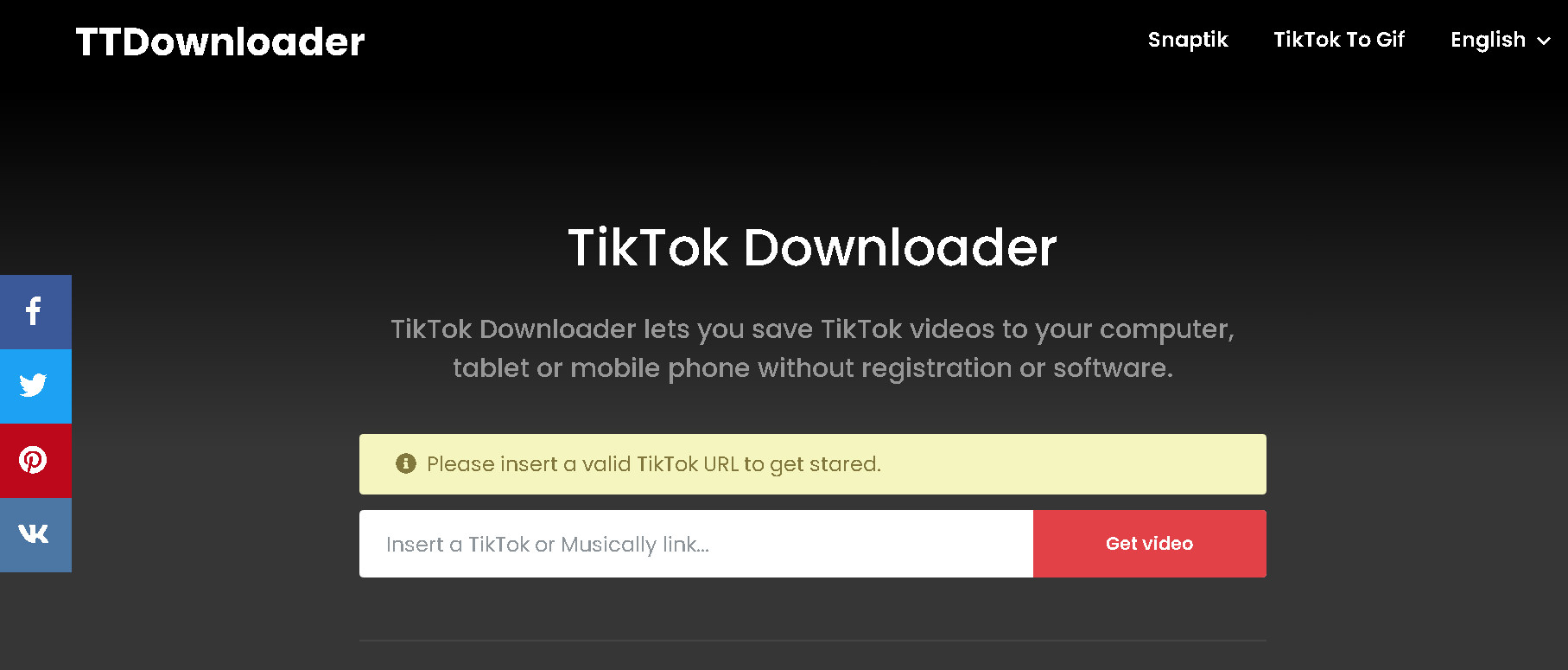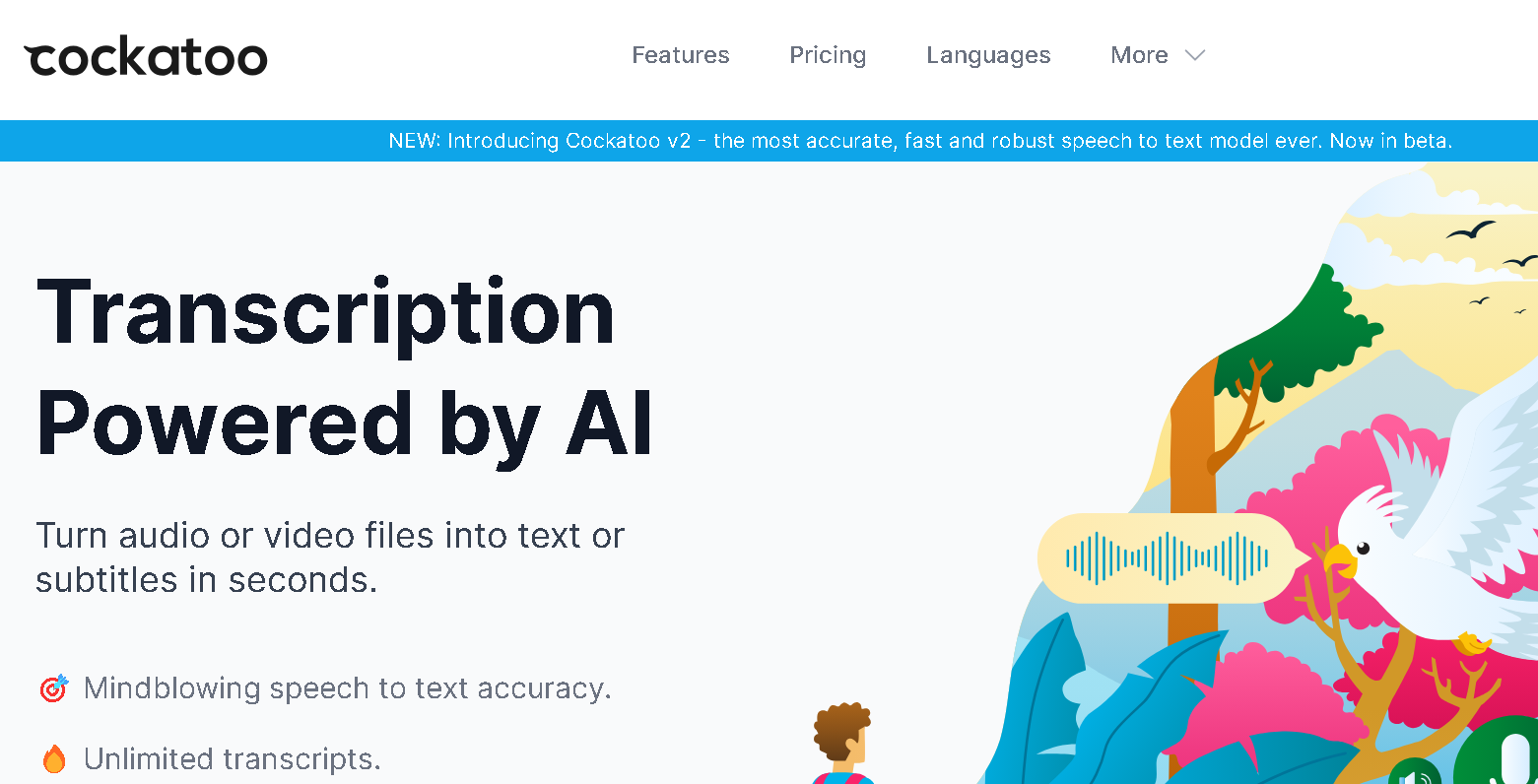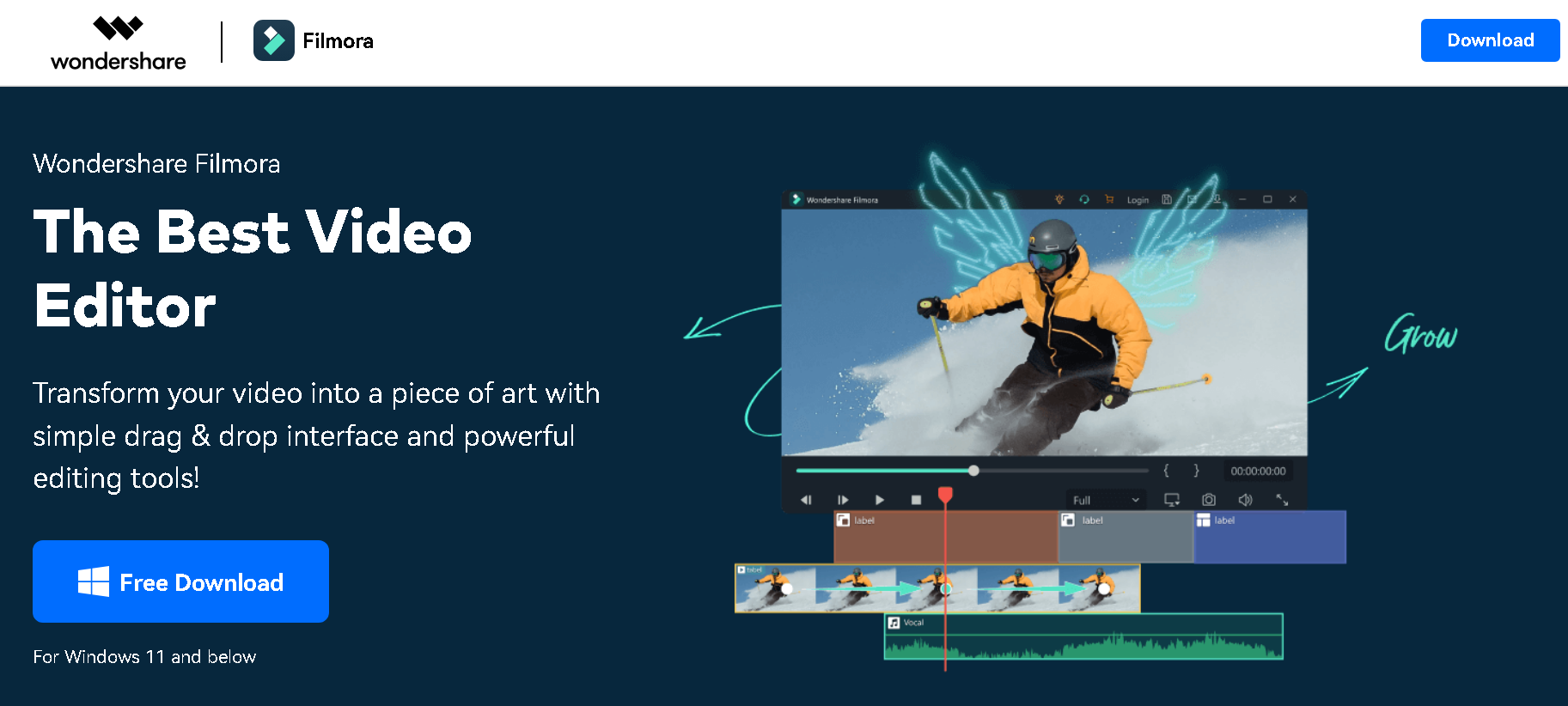In the age of streaming, YouTube has become a go-to platform for entertainment, education, and more. However, there are times when you want to download videos for offline viewing. That’s where SnapTube comes in. This guide will cover everything you need to know about SnapTube, including its features, safety, supported formats, and the ethical implications of video downloading.
What is SnapTube?
SnapTube is a popular YouTube video downloader that allows users to save videos directly to their devices for offline viewing. With SnapTube, you can easily download videos from various platforms, including YouTube, Facebook, Instagram, and more, in multiple resolutions and formats.
What is the Use of a YouTube Video Downloader?
A YouTube video downloader like SnapTube is beneficial for various reasons:
- Offline Access: Download videos to watch without an internet connection, which is perfect for traveling or areas with poor connectivity.
- Convenience: Save favorite content for easy access later, avoiding ads and buffering.
- Content Storage: Create a personal library of videos for educational or entertainment purposes.
General Features of SnapTube
SnapTube boasts an array of features that enhance user experience:
- Multiple Resolutions: Choose from different video resolutions, including HD options, to suit your device’s storage capacity.
- Audio Extraction: Download audio files from videos to enjoy your favorite music tracks offline.
- User-Friendly Interface: Intuitive design makes it easy to navigate and find videos quickly.
- Support for Multiple Sites: Download from not just YouTube, but also from platforms like Facebook, Instagram, and Twitter.
Is SnapTube Safe to Use for YouTube Video Download?
While SnapTube is widely used, the safety of downloading apps always raises concerns. Here are some considerations:
- Malware Risks: Always download the app from the official SnapTube website or trusted sources to avoid malicious versions that could harm your device.
- Adware: Some free video downloaders may contain ads or additional software that can be intrusive.
- Privacy Issues: Ensure that the app doesn’t require excessive permissions that could compromise your privacy.
What Formats are Supported by SnapTube?
SnapTube supports various formats, allowing users to choose according to their needs:
- Video Formats: MP4, AVI, FLV, etc., with options for different resolutions (720p, 1080p).
- Audio Formats: MP3, AAC, etc., for users who want just the audio from videos.
How to Save Videos from YouTube to Your Phone Using SnapTube
Here’s a step-by-step guide to downloading videos using SnapTube:
- Install SnapTube: Download and install the SnapTube APK from the official site. (Ensure you enable installations from unknown sources in your device settings.)
- Open SnapTube: Launch the app after installation.
- Search for Your Video: Use the search bar to find the YouTube video you wish to download.
- Select the Video: Tap on the video thumbnail to open it.
- Choose Format and Quality: Click the download button and select your preferred format and resolution.
- Download: Press the download option, and the video will be saved to your device.
Top 5 YouTube Video Downloader Apps: Features, Pricing & Comparison
Here’s a comparison of SnapTube with four other popular video downloader apps:
| App Name | Key Features | Pricing |
|---|---|---|
| SnapTube | HD downloads, multiple formats, user-friendly | Free |
| TubeMate | Fast downloads, supports various sites | Free |
| VidMate | Built-in browser, HD support, audio extraction | Free |
| YTD Video Downloader | Batch downloads, conversion features | Free/Paid options |
| 4K Video Downloader | High-quality downloads, playlist support | Free/Paid options |
Navigating the Ethics of Video Downloading in Different Countries
Ethics in the USA: A Legal Landscape
In the United States, downloading YouTube videos without permission can violate copyright laws. While personal use may not always be prosecuted, it’s essential to understand the potential legal repercussions. YouTube’s terms of service explicitly prohibit downloading content without permission.
Global Perspectives on Video Downloading Ethics
Laws regarding video downloading vary globally. In some countries, downloading copyrighted content without permission is strictly illegal and punishable by fines or imprisonment. However, in others, the laws may be less stringent or poorly enforced. Always familiarize yourself with the local laws regarding video downloading to avoid legal issues.
Conclusion
SnapTube provides a powerful and user-friendly solution for downloading YouTube videos for offline access. While it offers many advantages, users must consider the ethical and legal implications of downloading copyrighted content. Always ensure you are using safe practices and respecting copyright laws in your region.
For anyone looking to enhance their video-watching experience, understanding and utilizing tools like SnapTube can be invaluable, provided they are used responsibly.