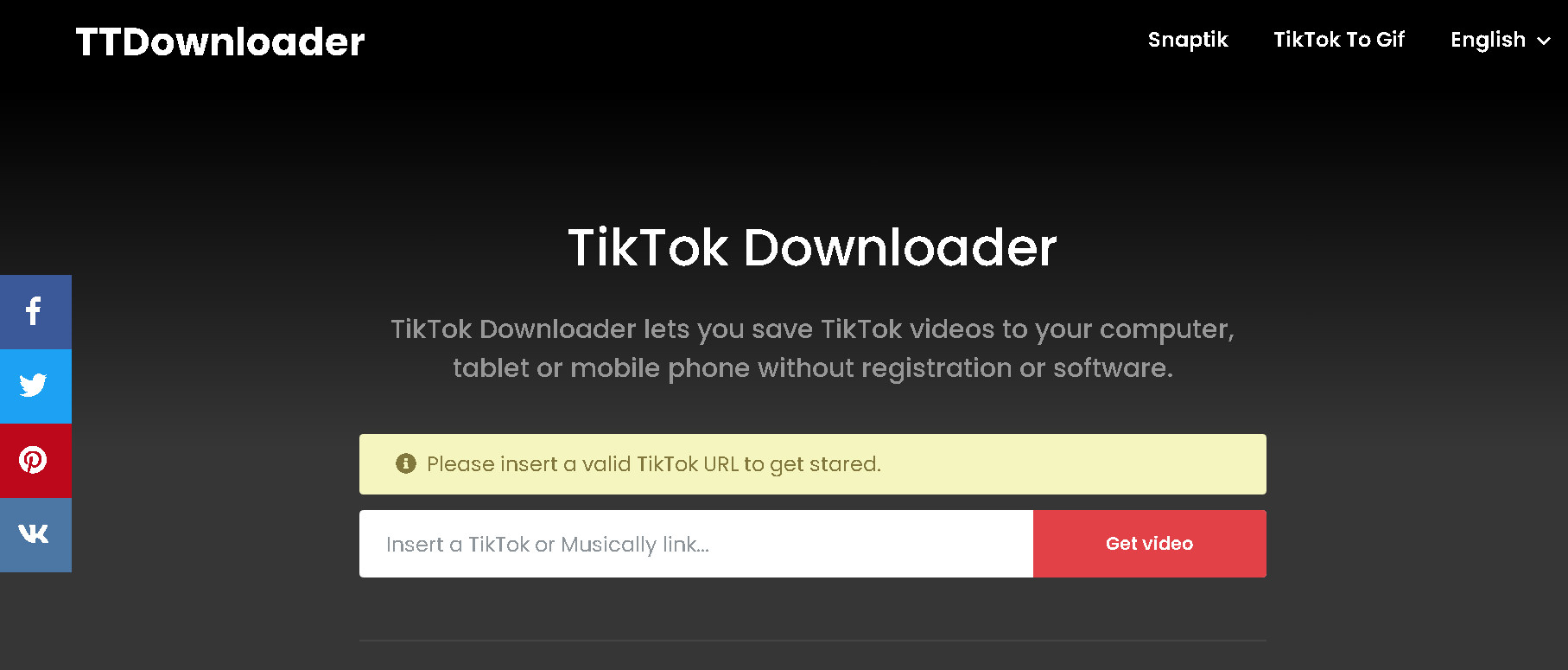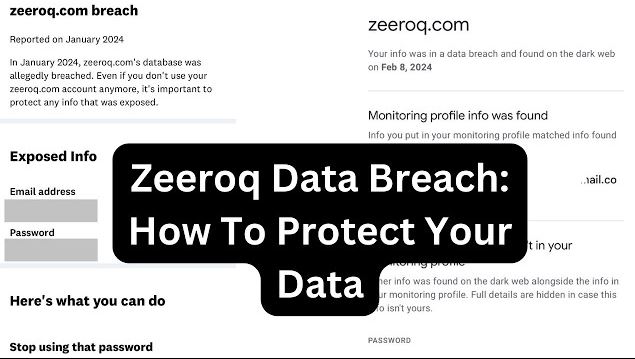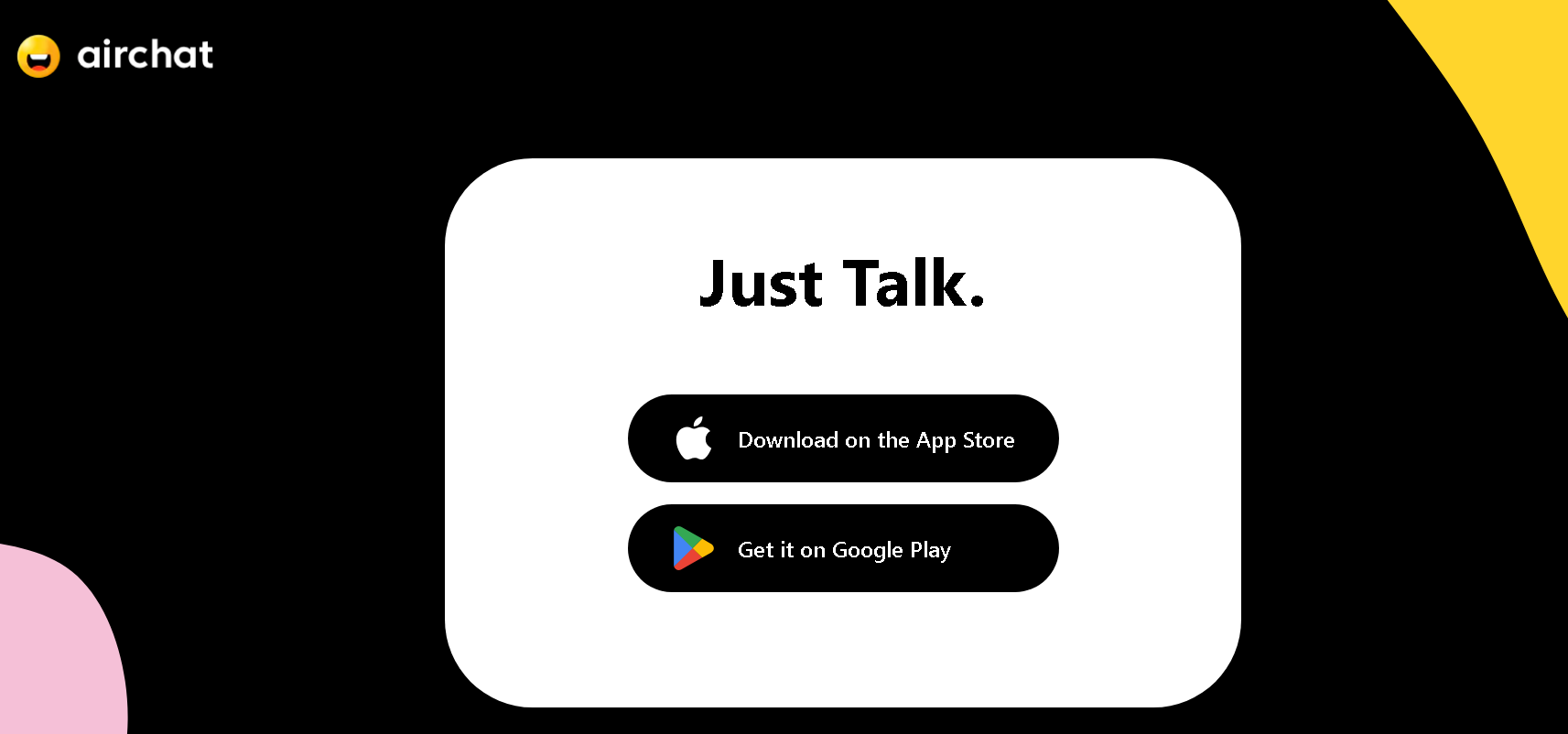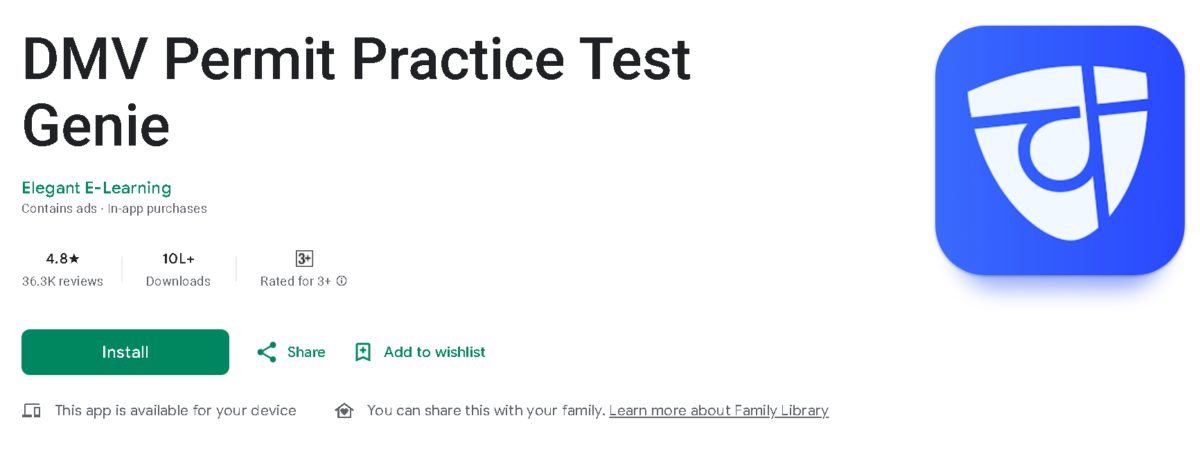The significance of cybersecurity in the linked world of today cannot be emphasized. The techniques used by cybercriminals to take advantage of weaknesses, steal confidential data, and cause havoc on both persons and companies are evolving along with technology. The range of online risks is extensive and constantly changing, ranging from ransomware and identity theft to phishing attempts and viruses. It’s crucial to remain knowledgeable and proactive about cybersecurity in order to protect oneself from these threats. This blog post will give you thorough cybersecurity advice to help shield you from the most recent online dangers.

Understanding the Modern Cyber Threat Landscape
Before diving into specific tips, it’s crucial to understand the current landscape of cyber threats. Cybercriminals use a variety of techniques to compromise security, often targeting individuals who may not be aware of the risks or who may not have adequate protections in place. Some of the most common online threats include:
- Phishing Attacks: Cybercriminals use deceptive emails or websites to trick individuals into revealing personal information, such as passwords or credit card numbers.
- Malware: Malicious software, such as viruses, worms, and trojans, is designed to damage, disrupt, or gain unauthorized access to computer systems.
- Ransomware: A type of malware that encrypts a victim’s data, with the attacker demanding a ransom payment to restore access.
- Identity Theft: The fraudulent acquisition and use of someone’s personal information, often for financial gain.
- Social Engineering: Manipulation tactics that exploit human psychology to gain confidential information or unauthorized access.
- DDoS Attacks: Distributed Denial of Service attacks overwhelm a system or network with traffic, rendering it unavailable to users.
- Zero-Day Exploits: These are attacks that target previously unknown vulnerabilities in software or hardware before developers have had a chance to fix them.
Understanding these threats is the first step in protecting yourself from them. The following tips will help you stay secure in the face of these and other online dangers.
1. Strengthen Your Passwords
Passwords are the first line of defense against unauthorized access to your accounts and personal information. Weak or reused passwords can make it easy for cybercriminals to gain access to your accounts. Here’s how to create and manage strong passwords:
- Use Complex Passwords: Your passwords should be at least 12 characters long and include a mix of uppercase and lowercase letters, numbers, and special characters.
- Avoid Common Words and Phrases: Avoid using easily guessable information like your name, birthdate, or common words like “password” or “123456.”
- Use a Password Manager: Password managers can generate and store complex, unique passwords for each of your accounts, ensuring you don’t have to remember them all.
- Enable Two-Factor Authentication (2FA): Whenever possible, enable 2FA on your accounts. This adds an additional layer of security by requiring a second form of verification (like a text message or authentication app) in addition to your password.
2. Be Wary of Phishing Scams
Phishing remains one of the most effective methods used by cybercriminals to steal information. These scams often come in the form of emails, text messages, or phone calls that appear to be from legitimate sources, such as banks or well-known companies. Here’s how to protect yourself:
- Check the Sender’s Information: Always verify the sender’s email address or phone number. Often, phishing emails will come from addresses that are similar to, but not the same as, legitimate ones.
- Look for Red Flags: Be cautious of messages that contain spelling errors, urgent requests for personal information, or suspicious links.
- Avoid Clicking on Links: Instead of clicking on links in unsolicited emails or texts, visit the website directly by typing the URL into your browser.
- Verify with the Source: If you receive a suspicious email or message, contact the company or individual directly using a verified phone number or email address to confirm its legitimacy.
3. Keep Your Software and Devices Updated
Cybercriminals often exploit security vulnerabilities, making it essential to keep your operating system, applications, and devices updated, as software updates frequently include critical security patches.
- Enable Automatic Updates: Set your devices and software to update automatically so you don’t miss critical security patches.
- Update All Devices: This includes not just your computer but also smartphones, tablets, and any smart devices connected to your network.
- Be Cautious with Third-Party Software: Only install software from trusted sources and keep it updated. Be wary of outdated or unsupported software, as it may have unpatched vulnerabilities.
4. Use Secure Connections
Ensuring that your internet connection is secure is another important aspect of protecting yourself online:
- Use a VPN: A Virtual Private Network (VPN) encrypts your internet connection, making it more difficult for cybercriminals to intercept your data. This is especially important when using public Wi-Fi networks.
- Avoid Public Wi-Fi for Sensitive Transactions: Public Wi-Fi networks are often less secure, making it easier for hackers to intercept data. Avoid conducting financial transactions or accessing sensitive information on public networks.
- Check for HTTPS: When entering personal information on a website, ensure that the URL starts with “https://” and that there is a padlock icon in the address bar, indicating a secure connection.
5. Protect Your Personal Information
Cybercriminals can use personal information to steal your identity, access your accounts, and commit fraud. Protect your information by following these tips:
- Limit What You Share Online: Be cautious about sharing personal information, such as your full name, address, or financial details, on social media or other public platforms.
- Use Privacy Settings: Adjust the privacy settings on your social media accounts to control who can see your posts and personal information.
- Be Skeptical of Requests for Information: Be wary of unsolicited requests for personal information, whether they come via email, phone, or online forms.
6. Back Up Your Data Regularly
Backing up your data is essential in case your device is compromised by ransomware or another type of cyberattack:
- Use Multiple Backup Methods: Back up your data to an external hard drive, cloud storage, or both. This ensures you have access to your files even if one backup method fails.
- Set Up Automatic Backups: Automate your backups to ensure they occur regularly and you don’t forget to do them manually.
- Test Your Backups: Regularly check your backups to ensure they’re functioning correctly and that you can restore your data if needed.
7. Educate Yourself and Others
Cybersecurity is a shared responsibility, and staying informed is one of the best ways to protect yourself:
- Stay Updated on the Latest Threats: Regularly read cybersecurity news and follow reliable sources to stay informed about new threats and how to protect yourself.
- Teach Your Family and Colleagues: Share cybersecurity tips with those around you, especially if they are less familiar with online security practices.
- Take Cybersecurity Courses: Consider taking an online course or attending a workshop on cybersecurity to deepen your understanding and skills.
8. Use Strong, Unique Security Questions
Security questions are often used as a secondary method of authentication, but they can be a weak point if the answers are easy to guess:
- Choose Unique Answers: Instead of using easily accessible information like your mother’s maiden name or the name of your first pet, consider using answers that are harder to guess or completely unrelated to the question.
- Treat Security Questions Like Passwords: Keep your security question answers secure and do not share them with others.
9. Monitor Your Financial Accounts
Regularly monitoring your financial accounts can help you detect and respond to fraudulent activity quickly:
- Set Up Alerts: Many banks and credit card companies allow you to set up alerts for suspicious activity or large transactions.
- Review Statements Regularly: Go through your bank and credit card statements to look for any unauthorized transactions.
- Report Suspicious Activity Immediately: If you notice any suspicious activity, report it to your bank or credit card company right away.
10. Enable Remote Wipe on Your Devices
If your smartphone, tablet, or laptop is lost or stolen, you can prevent unauthorized access to your personal data by remotely wiping the device.
- Enable remote wipe on your devices through the settings or a security app to ensure you can erase data if needed.
- Test the Feature: Familiarize yourself with how to use the remote wipe feature so you can act quickly if necessary.
11. Use Security Software
Installing robust security software on your devices helps protect you from a wide range of online threats.
- Install reputable antivirus software and regularly update it to maintain optimal protection.
- Use Anti-Malware Tools: Anti-malware tools can help detect and remove malicious software that may have been installed on your system.
- Enable Firewalls: Firewalls help block unauthorized access to your devices. Ensure that the firewall on your operating system is enabled.
12. Understand the Risks of IoT Devices
Internet of Things (IoT) devices, such as smart home devices, wearables, and connected appliances, can introduce new vulnerabilities:
- Change Default Passwords: Many IoT devices come with default passwords that are easy to guess. Always change these to something more secure.
- Update Firmware Regularly: IoT devices often receive firmware updates that include security patches. Ensure that your devices are updated regularly.
- Consider setting up a separate network for your IoT devices to reduce the risk if one of them becomes compromised.
13. Beware of Social Engineering Attacks
Social engineering attacks manipulate individuals into divulging confidential information or performing actions that compromise security:
- Verify Identities: Always verify the identity of individuals requesting sensitive information or access, especially if the request is unexpected.
- Be Suspicious of Unusual Requests: If a request seems out of the ordinary, take the time to double-check its legitimacy before proceeding.
- Educate Yourself on Common Tactics: Familiarize yourself with common social engineering tactics, such as pretexting, baiting, and tailgating.
14. Practice Safe Browsing Habits
The websites you visit can have a significant impact on your cybersecurity:
- Exercise caution when visiting websites that appear untrustworthy, as they might be crafted to deliver malware or steal your information.
- Use a Secure Browser: Some browsers offer enhanced security features, such as blocking known malicious websites or warning about unsecured connections.
- Clear Your Cache and Cookies Regularly: Clearing your browser’s cache and cookies can help protect your privacy and reduce the risk of tracking.

Conclusion
Cybersecurity is an ongoing process that requires vigilance, education, and the use of the right tools and practices. By following these tips, you can significantly reduce your risk of falling victim to cyber threats and protect your personal information and devices from harm. Stay informed, stay cautious, and make cybersecurity a priority in your digital life.
Whether you are a casual internet user or someone who relies heavily on online services for work or personal activities, the importance of cybersecurity cannot be overstated. As online threats continue to evolve, so must your strategies for staying safe. With these tips, you’ll be better equipped to navigate the digital world securely. Tech-arcis