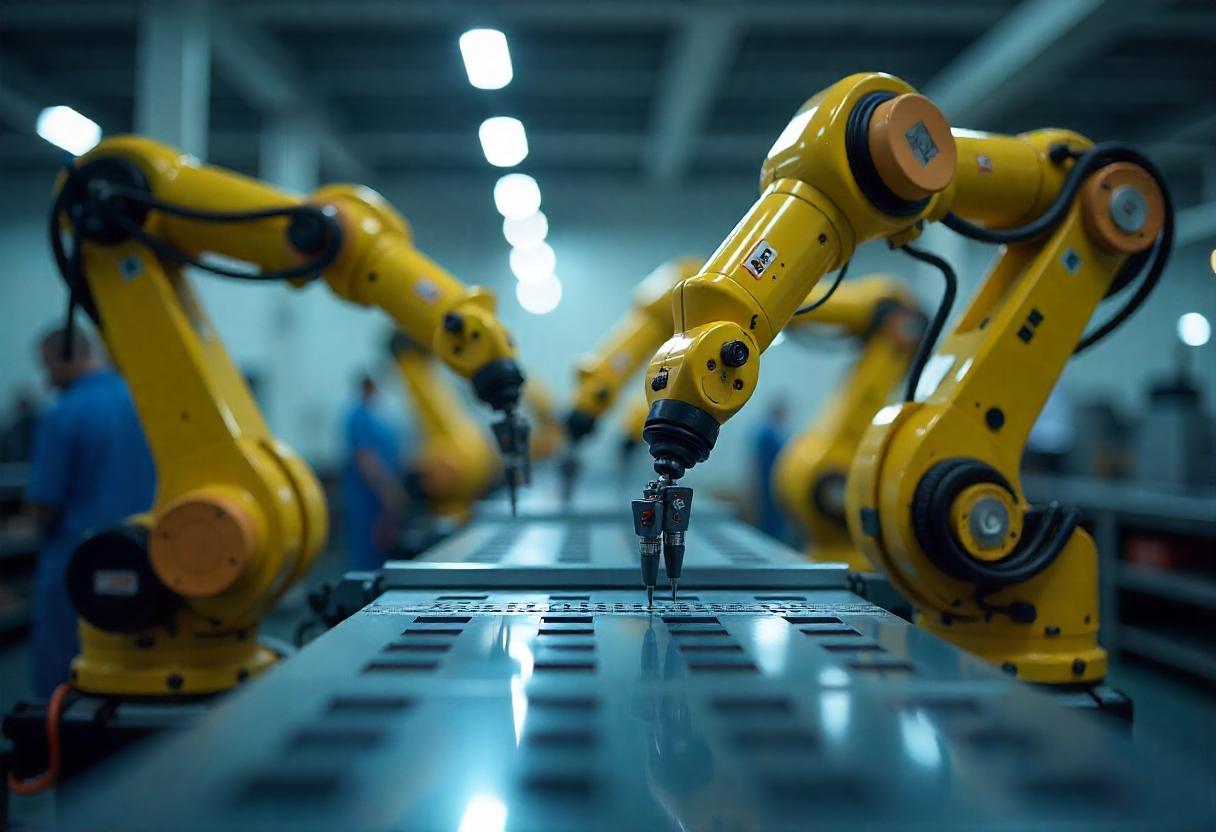Cucumber is an open-source testing tool used primarily for Behavior Driven Development (BDD). It allows QA teams, developers, and business stakeholders to collaborate on test cases written in plain English — making it easier to define how software should behave. This common language approach, often written in Gherkin syntax, allows all parties to understand what’s being tested and why. Cucumber acts as the bridge between specification and automation, enabling better collaboration and more meaningful test scenarios.
🔍 Key Points (200 words):
- Cucumber supports BDD, allowing test cases to be written in a natural language style using Gherkin (Given-When-Then).
- It works with multiple programming languages, with Java (via Cucumber-JVM) being the most common.
- Cucumber integrates easily with automation frameworks like Selenium, Appium, and REST-assured.
- It focuses on clarity and readability, especially for non-technical users, making it ideal for Agile environments.
- The tests written in Cucumber can be automatically turned into executable code, thus reducing manual testing efforts.
- It separates test logic from test documentation, allowing for cleaner and more scalable automation.
- Cucumber is used in web app testing, mobile testing, and even API validations, making it versatile in modern CI/CD workflows.
🕰️ When Should You Use Cucumber?
🌿 Introduction (150 words):
Cucumber is not always the best choice — it’s most effective when your team practices Agile or BDD and wants collaboration between technical and non-technical members. Knowing when to use it is as important as knowing how.
🔍 Key Points (200 words):
- Use Cucumber when requirements are complex and need to be clearly communicated with business stakeholders.
- It’s best suited when you’re building a product incrementally (Agile/Scrum-based) and need continuous feedback from clients.
- Cucumber fits well into CI/CD pipelines where automated acceptance tests need to run frequently.
- Avoid using Cucumber when all team members are technical and already comfortable with other testing frameworks like JUnit or TestNG.
- Use it when there’s a strong QA culture where testers are responsible for defining scenarios early in the sprint lifecycle.
- It helps reduce ambiguity in requirements as test scenarios become living documentation.
- Ideal for teams following test-first development strategies or test automation initiatives aligned with user stories.
📍 Where is Cucumber Used in Testing?
🌿 Introduction (150 words):
Cucumber’s value extends across industries — from fintech to healthcare — wherever quality assurance is critical. It fits well in multiple stages of software development, and its integration capabilities make it a favorite in DevOps and Agile setups.
🔍 Key Points (200 words):
- Cucumber is used in automated acceptance testing — validating that a feature behaves as expected.
- It’s often part of end-to-end (E2E) testing setups when combined with Selenium, Cypress, or Appium.
- It’s used in API testing when integrated with REST-assured.
- Commonly deployed in CI/CD pipelines in tools like Jenkins, GitHub Actions, or CircleCI.
- Widely used in enterprise applications, especially in banking, insurance, e-commerce, and telecom sectors.
- It’s useful in cross-functional teams, where product managers, QAs, and devs work closely.
- Cucumber can also be used in regression suites, where pre-written scenarios can be run frequently after code changes.
👥 Who Uses Cucumber?
🌿 Introduction (150 words):
Cucumber is a collaborative tool. It’s not just for developers or QA engineers — it’s designed to include stakeholders who typically stay outside the tech bubble. This inclusive nature is one of Cucumber’s key strengths.
🔍 Key Points (200 words):
- QA testers and automation engineers use it to write reusable, executable test scripts.
- Developers use it to align code development with acceptance criteria.
- Business analysts and product owners use Cucumber (or at least its Gherkin scenarios) to write feature expectations.
- Scrum Masters and Agile Coaches promote it to align team understanding of user stories and acceptance criteria.
- DevOps engineers integrate Cucumber tests in build and deployment pipelines.
- It’s also adopted by manual testers transitioning into automation, as its English-like syntax lowers the learning curve.
- Often used in cross-functional teams, Cucumber encourages everyone to contribute to software quality.
🤔 Why Choose Cucumber?
🌿 Introduction (150 words):
Why should a team invest time in learning and using Cucumber? The answer lies in its ability to reduce misunderstandings and bring clarity to the software development process. It empowers better communication and more accurate testing.
🔍 Key Points (200 words):
- Encourages clear and understandable test documentation.
- Bridges the gap between business and tech through plain-language scenarios.
- Promotes test-first development, encouraging better requirement understanding.
- Enables faster debugging, as the test steps are modular and isolated.
- Enhances collaboration within Agile teams through shared language and transparency.
- Encourages reusability of step definitions across different test cases.
- Easy to integrate with existing tools and workflows — Cucumber doesn’t lock you into a proprietary setup.
- Ideal for long-term projects where living documentation is critical.
🤷 What Are the Benefits and Areas of Concern?
🌿 Introduction (150 words):
Like any tool, Cucumber has its pros and cons. Knowing these helps you decide if it fits your team and project structure. Let’s explore its benefits and also the pain points users typically face.
🔍 Key Points (200 words):
✅ Benefits:
- Readable syntax enables better collaboration.
- Reusable steps make test maintenance easier.
- Integration-friendly — supports Selenium, Appium, etc.
- Open-source and free, supported by an active community.
⚠️ Areas of Concern:
- Can become redundant if Gherkin is misused with overly technical steps.
- Test maintenance becomes complex if there’s no standardized step definition strategy.
- Requires technical knowledge to connect Gherkin to backend automation code.
- Might be overkill for small or highly technical teams where plain code tests are more efficient.
- Tests can become fragile if application UI changes frequently.
👤 Whose Responsibility is Cucumber in a Team?
🌿 Introduction (150 words):
In a cross-functional Agile team, Cucumber is a shared responsibility. While QAs often own the execution and maintenance of test scripts, other roles also contribute significantly.
🔍 Key Points (200 words):
- Product owners write or validate scenarios to ensure they reflect user requirements.
- Testers/QA engineers automate the scenarios using step definitions.
- Developers use scenarios as a checklist when writing and debugging features.
- Scrum masters ensure scenarios are discussed during sprint planning.
- Technical leads may help structure step definitions for consistency.
- It’s a team-wide tool — not just the QA department’s responsibility.
- Success depends on shared ownership, not just a handoff process.
- Ideally, Cucumber scenarios are written and refined during Backlog Grooming or Sprint Planning, not after development is done.
🙋♂️ FAQs About Cucumber
Q1. Is Cucumber suitable for beginners in automation?
Yes, especially for those transitioning from manual testing. The Gherkin syntax is beginner-friendly.
Q2. Can Cucumber be used without Selenium?
Absolutely. It works with other frameworks like Appium (for mobile), REST-assured (for APIs), and more.
Q3. Is Cucumber only for Agile teams?
Not necessarily, but it shines best in Agile or BDD environments.
Q4. Does Cucumber slow down automation?
Not if used properly. Misuse (e.g., writing overly generic steps) can lead to complexity.
Q5. Is it free?
Yes. Cucumber is open-source under the MIT License.
Q6. What languages does Cucumber support?
Java, Ruby, JavaScript, Kotlin, and others via different implementations.
Q7. Can non-tech stakeholders contribute to Cucumber tests?
Yes! That’s the entire point — collaboration through readable test cases.