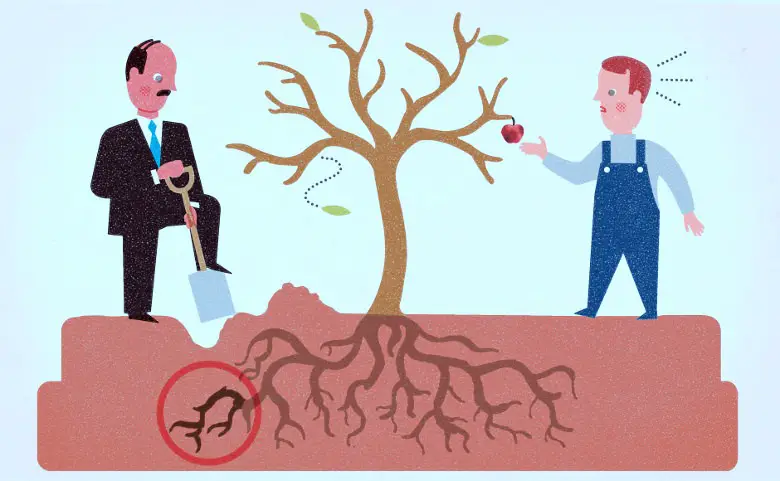Capturing the dazzling fireworks display on the Fourth of July with your phone can be challenging, but with the right tips and tools, you can create stunning videos and photos. Here’s a guide to help you get the best results using your smartphone.
As the 4th of July approaches, get ready to capture the dazzling spectacle of fireworks with your trusty phone. Whether you’re using a simple point-and-shoot or a high-end flagship, your phone can be a powerful tool for recording the magic of the night. With the right apps, features, and a few essential tips, you’ll be able to capture stunning photos and videos that truly capture the spirit of the celebration.
Preparation and General Tips
1. Clean Your Lens
Before you start recording, make sure your phone’s lens is clean. This ensures clear and sharp images.
2. Stabilize Your Phone
Using a tripod or a stable surface can significantly reduce shake and blur, resulting in clearer shots.
3. Use Manual Focus
Autofocus can struggle with the rapid changes in light during fireworks. Set your focus manually to infinity to keep the fireworks sharp.
4. Turn Off the Flash
The flash won’t help and can actually ruin your shots. Turn it off before you start recording.
5. Use a Lower ISO
A lower ISO setting (such as 100 or 200) will reduce noise and grain in your photos, giving you cleaner images.
6. Try Burst Mode
For photos, use burst mode to take multiple shots in quick succession. This increases your chances of capturing the perfect moment.
7. Use HDR Mode
High Dynamic Range (HDR) mode can help capture more details in both the bright explosions and the darker sky.
Best Apps for Capturing Fireworks
1. NightCap Camera
This app is excellent for low-light photography. It offers features like long exposure and light trails, which can help capture the full beauty of fireworks.
2. ProCamera
ProCamera provides manual control over settings such as ISO, shutter speed, and focus. This level of control is ideal for fireworks photography.
3. Camera+ 2
Camera+ 2 offers robust manual controls and features like burst mode and long exposure, making it a versatile choice for capturing fireworks.
4. Slow Shutter Cam
This app is specifically designed for long exposure photography. Use it to capture light trails and the full effect of fireworks.
5. Adobe Lightroom
While primarily known for photo editing, Adobe Lightroom also has a powerful built-in camera with manual controls, perfect for capturing fireworks.
Features to Use on Your Smartphone
1. Manual Mode
If your phone’s camera app has a manual or pro mode, use it to control ISO, shutter speed, and focus. This will give you better control over the final image.
2. Long Exposure
Use a longer shutter speed to capture the trails of light from the fireworks. This feature is available in many camera apps and can create stunning effects.
3. Burst Mode
As mentioned earlier, burst mode can be very effective for capturing multiple shots in rapid succession, increasing the likelihood of getting the perfect shot.
4. 4K Video
If your phone supports 4K video recording, use it for higher resolution videos that capture more detail. Remember to ensure you have enough storage space.
5. Time-Lapse
For a unique perspective, try recording a time-lapse video of the fireworks display. This can compress the entire show into a shorter, visually engaging clip.
Additional Tips
1. Experiment with Angles
Try different angles to capture the fireworks from unique perspectives. Shooting from a low angle can make the fireworks appear larger and more impressive.
2. Frame Your Shots
Include landmarks or people in the foreground to provide context and scale to your fireworks photos and videos.
3. Edit Your Photos
After the event, use photo editing apps like Snapseed, Lightroom, or VSCO to enhance your photos. Adjusting the brightness, contrast, and color balance can make your images pop.
4. Practice
Before the fireworks show, practice taking photos in low light to get comfortable with the settings and features of your phone and apps.
By following these tips and utilizing the right apps and features, you can capture stunning images and videos of fireworks with your smartphone this Fourth of July. Enjoy the show and happy shooting!